Bạn ghé thăm diễn đàn lần đầu? hãy đăng ký ngay bây giờ để tham gia.
Chào mừng bạn đến với ITVNN FORUM - Diễn đàn công nghệ thông tin.
Nếu đây là lần đầu tiên bạn tham gia diễn đàn, xin mời bạn xem phần Hỏi/Ðáp để biết cách dùng diễn đàn. Để có thể tham gia thảo luận bạn phải đăng ký làm thành viên, click vào đây để đăng ký.
Search Forums
kết quả từ 21 tới 25 trên 25
-
10-08-2010, 11:12 AM #1


Trạng thái- Offline
Tham gia ngày- Dec 2009
Thành viên thứ- 6831
Giới tính Bài gởi
Bài gởi- 8
Cảm ơn 5Cảm ơn 1 lần / 1 Bài viết Cần giúp đỡ chuyển vị trí khung đăng nhập
Cần giúp đỡ chuyển vị trí khung đăng nhập
-
26-03-2011, 07:02 PM #21


Trạng thái- Offline
Tham gia ngày- Mar 2011
Thành viên thứ- 42183
Tuổi- 35
Giới tính Bài gởi
Bài gởi- 9
Cảm ơn 1Cảm ơn 0 lần / 0 Bài viết
Trời ơi làm rồi thì post lên luôn giờ mình phải reply và đợi trả lời nữa hic hic >.<
Chủ đề mới cùng chuyên mục
- » Panorama Slim – Maintain nutrient balance (30/03/2024)
- » Overeating - what to do? (29/03/2024)
- » Overall Evaluation of Panorama Slim (28/03/2024)
- » Superior advantages of Panorama Slim (27/03/2024)
- » Effective and reputable weight loss with Panoramaslim (26/03/2024)
- » Người lao động khi nào phải đóng thuế thu nhập cá nhân... (25/03/2024)
- » Is appearance an important factor in making it easy... (25/03/2024)
- » Body that is too fat causes many obstacles (23/03/2024)
- » Strangers don't live for you! (22/03/2024)
- » Empty calories - the cult that makes you unable to... (21/03/2024)
Có thể bạn quan tâm
- » Nâng tầm thẩm mỹ phòng ăn, tiết kiệm thời gian vệ sinh... (14/06/2024)
- » Tủ Hồ Sơ Giám Đốc Gỗ Công Nghiệp Cao Cấp Hiện Đại (14/06/2024)
- » Cách lựa chọn màng PE làm nhà màng (14/06/2024)
- » 12Rewards: Đặt cược >> Tích điểm >> Đổi... (14/06/2024)
- » Trồng Dưa Lưới Có Cần Làm Nhà Màng Không? (14/06/2024)
- » Quê hương một miền ký ức (14/06/2024)
- » Nên Che nắng hồ bơi bằng lưới hay bạt? (14/06/2024)
- » Kinh Nghiệm Chọn Mua Xe Đạp Điện Phù Hợp Với Nhu Cầu... (14/06/2024)
- » Ưu điểm của việc trồng hoa trong nhà lưới (14/06/2024)
- » Cung cấp Can nhiệt PT 100 / Can nhiệt B / Can nhiệt K... (14/06/2024)
-
27-03-2011, 10:30 PM #22


Trạng thái- Offline
Họ tên- Hoàng Thiên Thanh
Tham gia ngày- Oct 2009
Thành viên thứ- 2889
Đến từ- Hà Tĩnh
Giới tính Bài gởi
Bài gởi- 2,814
Cảm ơn 123Cảm ơn 1,701 lần / 895 Bài viết
Cái này cũng đơn giản thôi , bạn làm theo cách sau :
- B1 : Đầu tiên bạn phải để logo có chiều cao bằng chiều cao của file flash , nếu nhỏ quá sẽ che khuất các link phía dưới , làm cho chuột không trỏ được .
- B2 : Vào AdminCP >> Style & Templates >> Style Manager >> Chọn Style cần chỉnh ( style mà bạn đã đưa file xml ) >> Edit Templates >> header , thay thế toàn bộ code sau :
Nhấn Save .<div class="above_body"> <!-- closing tag is in template navbar -->
<div id="header" class="floatcontainer doc_header">
<div><a name="top" href="{vb:raw vboptions.forumhome}.php{vb:raw session.sessionurl_q}" class="logo-image"><img src="{vb:stylevar titleimage}" alt="{vb:rawphrase x_powered_by_vbulletin, {vb:raw vboptions.bbtitle}}" /></a><DIV id="Layer1" style="Z-INDEX: 1; RIGHT: 0; WIDTH: 400; POSITION: absolute; TOP: 0; HEIGHT: 150">
<embed src="images/flash99.swf" width="400" height="150" wmode="transparent" align="right"></div></div>
<div class="ad_global_header">
{vb:raw ad_location.global_header1}
{vb:raw ad_location.global_header2}
</div><hr /></div>
- B3 : Tiếp theo vào AdminCP >> Styles & Templates >> Style Manager >> Chọn Style ( style ở trên ) >> edit Templates >> CSS Templates >> additional.css , thêm đoạn code này xoạn cuối cùng :
Nhấn Save ..itvnn_login_bg{
position:relative;
left:{vb:stylevar body_padding};
right:{vb:stylevar body_padding};
background: {vb:stylevar body_background};
}
- B4 : Tiếp tục vào AdminCP >> Styles & Templates >> Style Manager >> Chọn Style ( style ở trên ) >> edit Templates >> Navigation / Breadcrumb Templates >> navbar , tìm code sau :
Chèn xuống dưới đoạn code sau :<div class="body_wrapper">
Nhấn Save .<div class="itvnn_login_bg">
<div id="toplinks" class="toplinks">
<vb:if condition="$show['member']">
<ul class="isuser">
<li><a href="login.php?{vb:raw session.sessionurl}do=logout&logouthash={vb:ra w bbuserinfo.logouthash}" onclick="return log_out('{vb:rawphrase sure_you_want_to_log_out}')">{vb:rawphrase log_out}</a></li>
<vb:if condition="$show['registerbutton']">
<li><a href="register.php{vb:raw session.sessionurl_q}" rel="nofollow">{vb:rawphrase register}</a></li>
</vb:if>
<li><a href="usercp.php{vb:raw session.sessionurl_q}">{vb:rawphrase control_panel}</a></li>
<li><a href="{vb:link member, {vb:raw bbuserinfo}}">{vb:rawphrase your_profile}</a></li>
<vb:if condition="$notifications_total">
<li class="popupmenu notifications" id="notifications">
<a class="popupctrl" href="usercp.php{vb:raw session.sessionurl_q}">{vb:rawphrase your_notifications}: <span class="notifications-number"><strong>{vb:raw notifications_total}</strong></span></a>
<ul class="popupbody popuphover">
{vb:raw notifications_menubits}
</ul>
</li>
<vb:else />
<li class="popupmenu nonotifications" id="nonotifications">
<a class="popupctrl" href="usercp.php{vb:raw session.sessionurl_q}">{vb:rawphrase your_notifications}</a>
<ul class="popupbody popuphover">
<li>{vb:rawphrase no_new_messages}</li>
<li><a href="private.php{vb:raw session.sessionurl_q}">{vb:rawphrase inbox}</a></li>
</ul>
</li>
</vb:if>
<li class="welcomelink">{vb:rawphrase welcome_x_link_y, {vb:raw bbuserinfo.username}, {vb:link member, {vb:raw bbuserinfo}}}</li>
<vb:if condition="$vboptions['enablefacebookconnect']">
{vb:raw facebook_header}
</vb:if>
</ul>
{vb:raw template_hook.header_userinfo}
<vb:comment><p>{vb:rawphrase last_visited_x_at_y, {vb:raw pmbox.lastvisitdate}, {vb:raw pmbox.lastvisittime}}</p></vb:comment>
<vb:else />
<ul class="nouser">
<vb:if condition="$show['registerbutton']">
<li><a href="register.php{vb:raw session.sessionurl_q}" rel="nofollow">{vb:rawphrase register}</a></li>
</vb:if>
<li><a rel="help" href="faq.php{vb:raw session.sessionurl_q}">{vb:rawphrase help}</a></li>
<li>
<script type="text/javascript" src="clientscript/vbulletin_md5.js?v={vb:raw vboptions.simpleversion}"></script>
<form id="navbar_loginform" action="login.php?{vb:raw session.sessionurl}do=login" method="post" onsubmit="md5hash(vb_login_password, vb_login_md5password, vb_login_md5password_utf, {vb:raw show.nopasswordempty})">
<fieldset id="logindetails" class="logindetails">
<div>
<div>
<input type="text" class="textbox<vb:if condition="!$username"> default-value</vb:if>" name="vb_login_username" id="navbar_username" size="10" accesskey="u" tabindex="101" value="<vb:if condition="$username">{vb:raw username}<vb:else />{vb:rawphrase username}</vb:if>" />
<input type="password" class="textbox" tabindex="102" name="vb_login_password" id="navbar_password" size="10" />
<input type="text" class="textbox default-value" tabindex="102" name="vb_login_password_hint" id="navbar_password_hint" size="10" value="{vb:rawphrase password}" style="display:none;" />
<input type="submit" class="loginbutton" tabindex="104" value="{vb:rawphrase log_in}" title="{vb:rawphrase enter_username_to_login_or_register}" accesskey="s" />
<label for="cb_cookieuser_navbar"><input type="checkbox" name="cookieuser" value="1" id="cb_cookieuser_navbar" class="cb_cookieuser_navbar" accesskey="c" tabindex="103" /> {vb:rawphrase remember_me}</label>
</div>
</div>
</fieldset>
<input type="hidden" name="s" value="{vb:raw session.sessionhash}" />
<input type="hidden" name="securitytoken" value="{vb:raw bbuserinfo.securitytoken}" />
<input type="hidden" name="do" value="login" />
<input type="hidden" name="vb_login_md5password" />
<input type="hidden" name="vb_login_md5password_utf" />
</form>
<script type="text/javascript">
YAHOO.util.Dom.setStyle('navbar_password_hint', "display", "inline");
YAHOO.util.Dom.setStyle('navbar_password', "display", "none");
vB_XHTML_Ready.subscribe(function()
{
//
YAHOO.util.Event.on('navbar_username', "focus", navbar_username_focus);
YAHOO.util.Event.on('navbar_username', "blur", navbar_username_blur);
YAHOO.util.Event.on('navbar_password_hint', "focus", navbar_password_hint);
YAHOO.util.Event.on('navbar_password', "blur", navbar_password);
});
function navbar_username_focus(e)
{
//
var textbox = YAHOO.util.Event.getTarget(e);
if (textbox.value == '<vb:if condition="$username">{vb:raw username}<vb:else />{vb:rawphrase username}</vb:if>')
{
//
textbox.value='';
textbox.style.color='{vb:stylevar toplinks_form_input.color}';
}
}
function navbar_username_blur(e)
{
//
var textbox = YAHOO.util.Event.getTarget(e);
if (textbox.value == '')
{
//
textbox.value='<vb:if condition="$username">{vb:raw username}<vb:else />{vb:rawphrase username}</vb:if>';
textbox.style.color='{vb:stylevar toplinks_form_input_defaultValue.color}';
}
}
function navbar_password_hint(e)
{
//
var textbox = YAHOO.util.Event.getTarget(e);
YAHOO.util.Dom.setStyle('navbar_password_hint', "display", "none");
YAHOO.util.Dom.setStyle('navbar_password', "display", "inline");
YAHOO.util.Dom.get('navbar_password').focus();
}
function navbar_password(e)
{
//
var textbox = YAHOO.util.Event.getTarget(e);
if (textbox.value == '')
{
YAHOO.util.Dom.setStyle('navbar_password_hint', "display", "inline");
YAHOO.util.Dom.setStyle('navbar_password', "display", "none");
}
}
</script>
</li>
<vb:if condition="$vboptions['enablefacebookconnect']">
{vb:raw facebook_header}
</vb:if>
</ul>
</vb:if>
</div>
</div>
- B5 : Lúc này màu font có thể trùng màu phông body , vào AdminCP >> Styles & Templates >> Style Manager >> Chọn style ở trên >> StyleVars >> Tìm Vars sau :
+ Toplinks_text
+ Toplinks_link_color
+ Toplinks _linkhover_color
Chỉnh sửa màu phù hợp ý bạn >> Lưu lại và vào forum hưởng thụ thành quả .
- Nếu không muốn khung đăng nhập ngang hàng với Chuyên mục ( forum ) thì ở đoạn code ở bước 4 bạn chèn cuối cùng thẻ <br><br>
Nếu lười nhác thì tải file xml tại đây . Lời khuyên : nên tự làm các bước trên để sau này có thể biết chỗ mà thêm bớt .
CHÚC THÀNH CÔNG !thay đổi nội dung bởi: HTT.itvn; 27-03-2011 lúc 10:45 PM
Chuyên thiết kế website / forum / Modules ... Hỗ trợ trực tuyến : d.web_vn@yahoo.com
-------------------------------------------------------------------------------------------------
Bởi vì : " Anh chỉ mất đi một người không yêu anh,
Nhưng em mất đi một người yêu em thật lòng ... "
-------------------------------------------------------------------------------------------------
-
29-03-2011, 01:25 AM #23


Trạng thái- Offline
Tham gia ngày- Mar 2011
Thành viên thứ- 42183
Tuổi- 35
Giới tính Bài gởi
Bài gởi- 9
Cảm ơn 1Cảm ơn 0 lần / 0 Bài viết
Thanks nhé Amdin như bạn thật tốt, ít diễn đàn nào có Admin đính thân giải quyết mất vụ nho nhỏ này lắm
.gif)
-
29-03-2011, 12:03 PM #24


Trạng thái- Offline
Họ tên- BCP Hùng
Tham gia ngày- Oct 2010
Thành viên thứ- 32314
Đến từ- Vietnam
Tuổi- 30
Giới tính Bài gởi
Bài gởi- 3,311
Cảm ơn 394Cảm ơn 1,859 lần / 992 Bài viết
Không biết code của anh Thanh có giống thế này không ? http://getamped.sellhostvn.com/vbb4/
-
25-07-2011, 02:49 PM #25


Trạng thái- Offline
Tham gia ngày- Jul 2011
Thành viên thứ- 48245
Giới tính Bài gởi
Bài gởi- 213
Cảm ơn 46Cảm ơn 12 lần / 12 Bài viết
đi khắp forum chỉ có forum này là hướng dẫn di chuyển khung đăng nhập. Thanks 2 bác HTT và Tiểu Bá Vương nhiều lắm nhé. hihi...
Sẵn cho mình hỏi cái mục thống kê thành viên online 24h. Vì giờ forum mình hiện thành viên và kèm theo giờ là Hôm nay 14:20, Hôm qua 13:10. Giờ mình muốn bỏ hiện giờ hoặc chỉ hiện giờ giống forum itvnn vậy đó, nghĩa là bỏ chữ Hôm nay và Hôm qua đi thì làm sao. Nếu bỏ luôn giờ thì càng tốt, hihi.... Xin mọi người giúp đỡ. Thanksthay đổi nội dung bởi: minhthai; 25-07-2011 lúc 03:59 PM
Thread Information
Users Browsing this Thread
There are currently 1 users browsing this thread. (0 members and 1 guests)
Similar Threads
-
Giúp em di chuyển khung đăng nhập
By Doanln in forum Hỏi đáp & Thảo luậnTrả lời: 0Bài mới gởi: 19-05-2012, 01:23 PM -
Edit Temp - Chuyển vị trí khung Smilie xuống dưới khung soạn thảo VBB 4.1.x
By jamesblackvn in forum v4.x ModificationsTrả lời: 8Bài mới gởi: 11-01-2012, 10:26 PM -
Giúp mình chuyển vị trí khung đăng nhập xíu :)
By Hải Minh in forum Hỏi đáp & Thảo luậnTrả lời: 3Bài mới gởi: 26-12-2011, 11:30 PM -
chuyển vị trí khung đăng nhập????
By hvkhanh90 in forum Hỏi đáp & Thảo luậnTrả lời: 4Bài mới gởi: 23-05-2011, 03:19 PM -
khung đăng nhập ko kích được ?
By laonap in forum Hỏi đáp & Thảo luậnTrả lời: 14Bài mới gởi: 17-01-2011, 11:36 PM








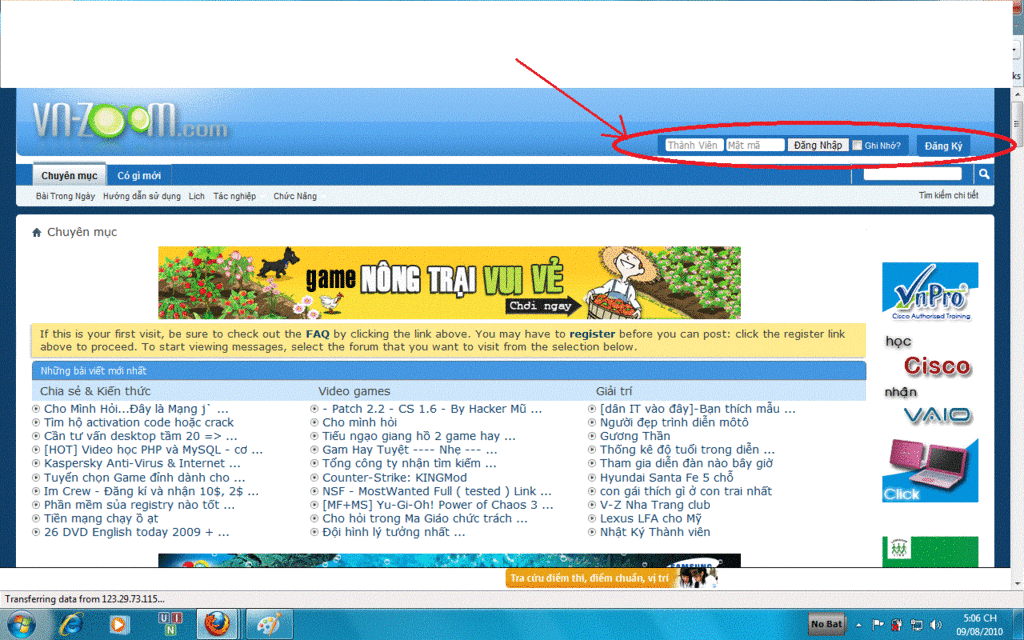

 Trả Lời Với Trích Dẫn
Trả Lời Với Trích Dẫn




Bookmarks